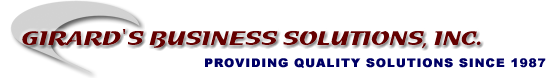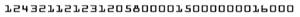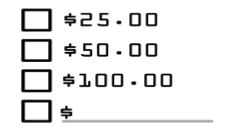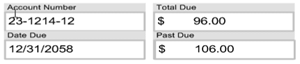1: Prepare
Open envelopes and gather the checks and remittance stubs
2: Scan & Balance
In one screen you will scan the checks and/or remittance stubs into the system and balance any out of balanced transactions.
3: Post & Deposit
Electronically post the payments to your accounting software and deposit checks to the bank of your choosing
Customer service enhanced
- The information and images are stored and available for research
- Images and information can be searched from any computer
Flexibility
- Deposits can be made any time of the day (note: most banks have cut-off times for same day credits)
- Deposits can be made by each department or lumped into one deposit for the organization
- Multiple accounts can be scanned and tracked with one or multiple scanners
Reduce staff time
- No need to create a deposit ticket for the bank
- With the full accounts receivable conversion time is reduce when entering data payment information into the accounts receivable system
Reduced transportation cost
- Courier fees and/or trips to the bank are reduced or eliminated
- Electronic deposits clear the banking system faster
- Ensures quicker access to deposited funds
- Faster notification of returned checks
Bank fees are generally less for electronic deposits than for physical deposits