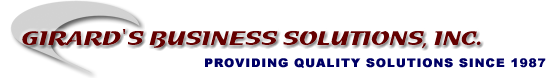There are many benefits to scanning and electronic posting of your payments, but the two biggest are time savings and customer service. Electronic processing will reduce the time CSR's take manually entering the payments. With electronic processing companies remove the valuable time used to follow the paper trail to research keystroke errors.
We carry four basic types of payment scanning software: MirrorImage PPS, DesktopRemit, Remote Deposit and Check Archive.
MirrorImage PPS is the most popular and robust of the four. By scanning the remittance stubs and checks, PPS will save significant time and money compared to hand processing. There are many additional options and add-ons which can assist in simplifying the task of processing payments. Consult one of our specialist to see what PPS can do for you. ... Learn More
DesktopRemit much like PPS DesktopRemit can handle processing of remittance stubs and checks, just on a smaller scale. ... Learn More
Remote Deposit is an inexpensive check scanning solution made for the organizations that "just need to get the checks to the bank".
Check Archive is much like microfilming. Check Archive is a simple solution to just gather the check image. Unlike some other archiving software, Check Archive will also store the check MICR information and optional dollar amount. ... Learn More
The above tabs will give you a comparison of the four levels of scanning software. The items in bold are things we believe makes us unique from some other scanning solutions. Feel free to contact one of our specialist with any questions.