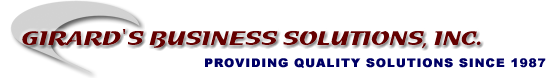Maybe you use a multifunction printer, copier, scanner and fax combo machine to actually scan the checks and just save the image in a folder on your PC or the server. You then have to come up with a scheme to identify each check and type that information in each time you scan. In order to research these checks you will have to cycle through all the images before you find the one you want.
With Check Archive it's quick and easy. Use almost any scanner just scan the checks and Check Archive does the rest. Check Archive reads the information from the check and uses that information to index the check. Check Archive then allows you to search for that check using any of the captured information such as account number, bank number, date, amount (option), or other information stored with the check image.
Gives you the functionality of five applications in one: scan, correct, input data, archive, and research.
Takes advantage of cutting-edge technology in CAR/LAR to automate the input process and limit the need for manual data entry.
Provides additional fields allowing for input of data important to your operation, such as PO#, Customer Name, Account #, and other searchable data.
Has the capability to search for checks based on any or all index fields, including the additional information added by you.
Works with all industry standard check scanners and many of the document style scanners using a TWAIN interface.
Allows you to consolidate multiple business locations into one archive, simplifying research even further.
Allows you to UPGRADE Check Archive to a full remote deposit application quickly and easily.